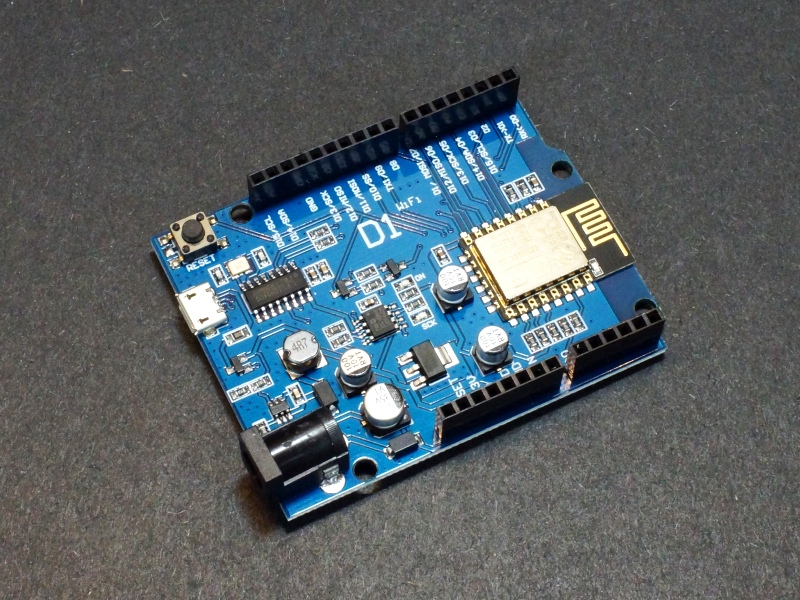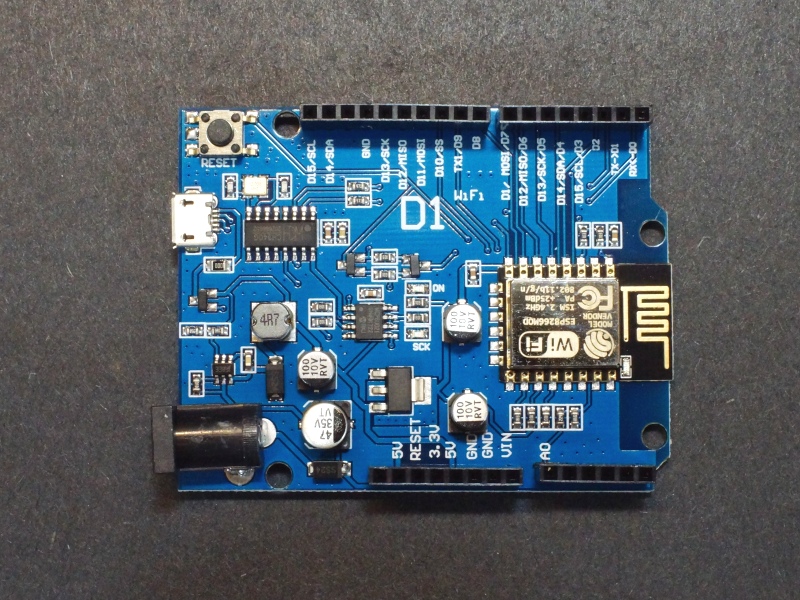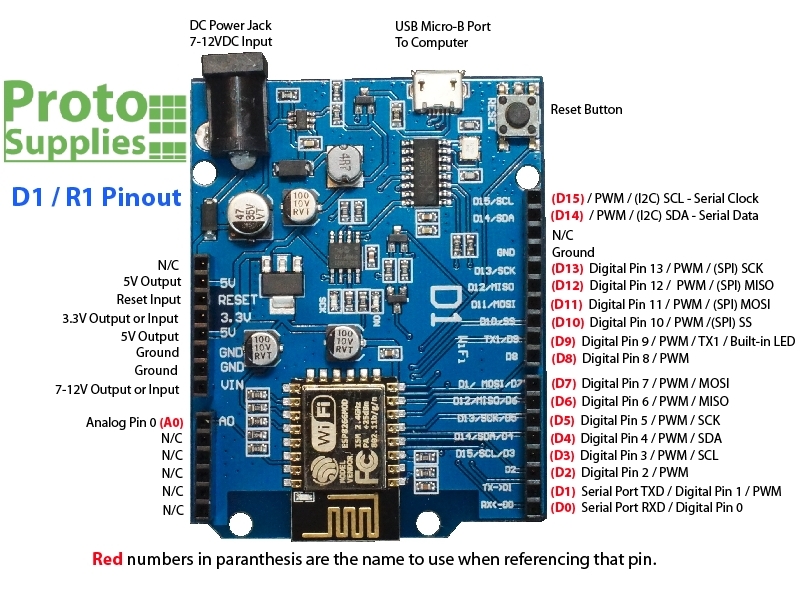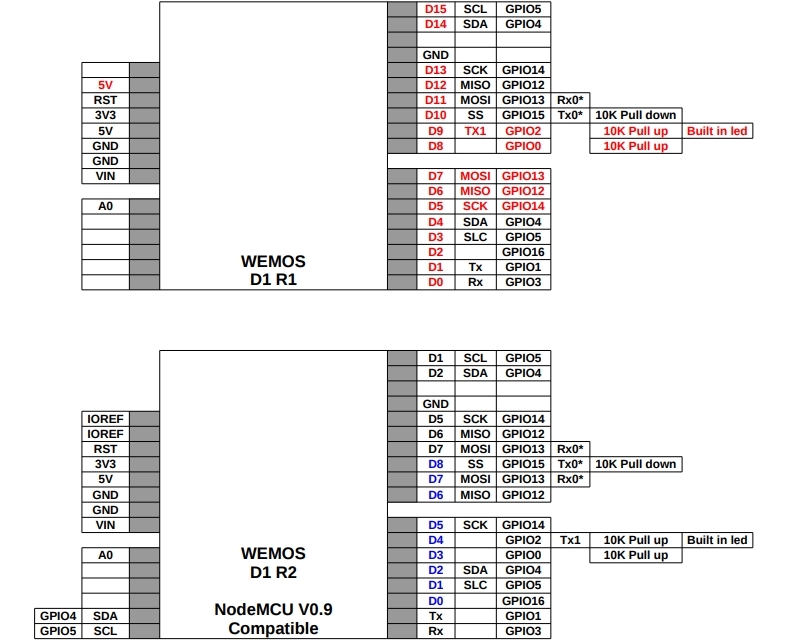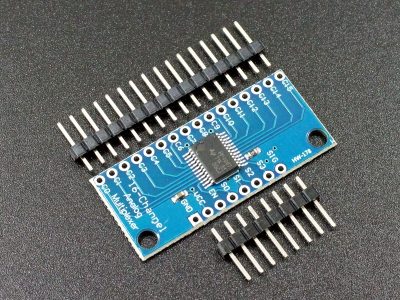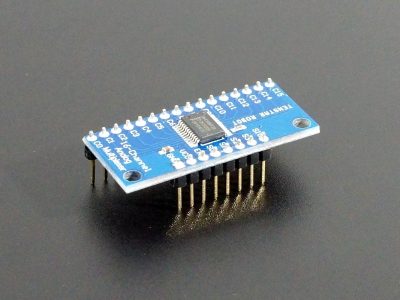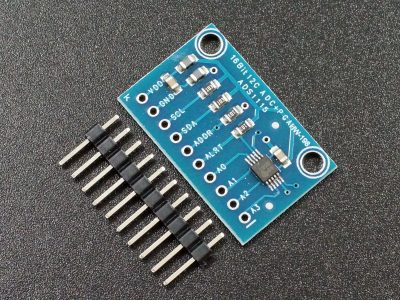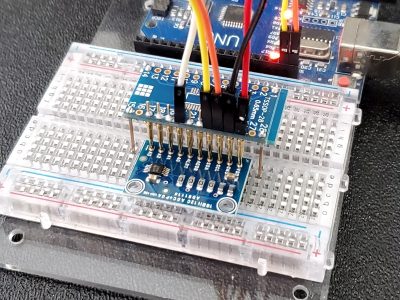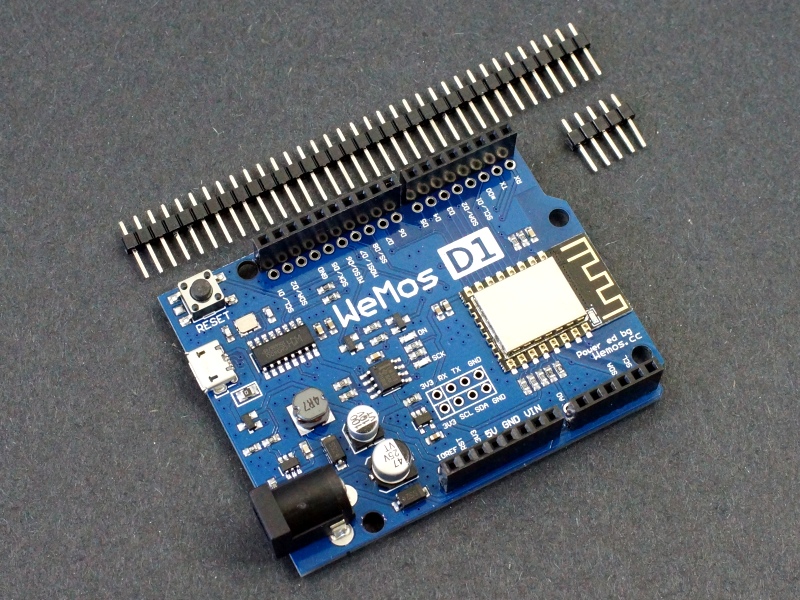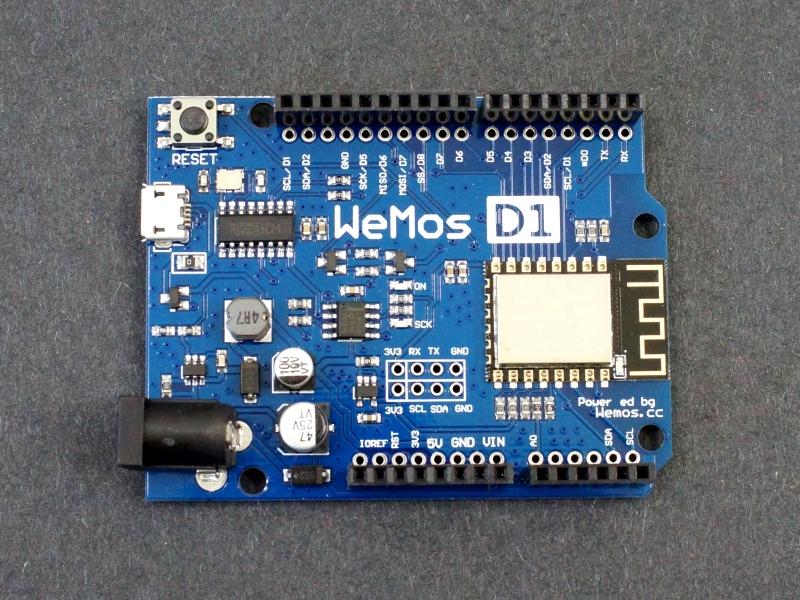ESP8266 D1 R1 WiFi Processor with Uno Footprint
$9.95 Original price was: $9.95.$6.95Current price is: $6.95.
The ESP8266 D1 / R1 is a WiFi enabled processor that uses the Arduino UNO footprint.
Out of stock
Description
This product is obsolete. Check out the newer R2 version of the board.
The ESP8266 D1 R1 WiFi board utilizes the ESP8266 WiFi enabled processor, and puts it onto an Arduino Uno board footprint. It provides a way to work with the ESP8266 in a familiar setup and does not require a breadboard in order to make interconnections since it has the typical on-board female headers. It will also work with some Uno shields that have compatible I/O pin-outs.
This board was originally produced by WeMos. The board is the original R1 compatible version. There is also a newer R2 version which uses a different pin-out on some of the I/O. If working with examples, you may need to reassign some pins depending on which version you are working with. One of the images shows the difference in the pin mappings between the two versions.
PACKAGE INCLUDES:
- ESP8266 D1 WiFi with Uno Footprint
Key Features of ESP8266 D1 R1:
- Microcontroller: ESP-8266 32-bit
- Clock Speed: 80MHz and up to 160MHz
- USB Converter: CH340G
- Operating Voltage: 3.3V
- Flash Memory: 4MB
- Digital I/O: 11
- Analog Inputs: 1
- Communications: I2C, Serial, SPI
- WiFi: Built-in
Besides adding WiFi capability, the main claim to fame for the ESP8266 processor over the AVR processor of the standard Arduino is that it has a larger 4MB of Flash memory and runs at clock speeds of 80MHz and can sometimes optionally be overclocked to 160MHz and has a very fast processing speed.
The Digital I/O except for D0 all support PWM and interrupts. In addition they can be configured to have pull-up or pull-down resistors On the down-side, it has only 1 analog input which is probably the most significant limitation. That can always be overcome by using an external Analog Mux module like our 16-channel 74HC4067, ADS1115 4-Channel 16-bit ADC or the MCP3008-I/P 8 channel A/D converter IC below if more analog I/O is desired.
Per spec, the digital I/O is limited to 3.3V, but the ESP-8266 mfr has made statements that the digital pins are in fact 5V tolerant and there are many installations using the module directly connected to the logic lines of 5V peripherals.
Note that when programming the board, you need to refer to the I/O using both the letter and number. With Arduino, output D3 would be referred to simply as ‘3’, but with the D1 board, you need to refer to the pin as ‘D3’.
The board can be powered via the USB port or using an external 7-12V power supply via the DC Power Jack. The board runs at 3.3V, so keep that in mind when working with I/O.
It can be programmed using the Arduino IDE via the USB port as shown below.
Our Evaluation Results:
These are clone assemblies with good build quality
There are many instructions for installing and using ESP8266 based boards with the Arduino IDE, but here is a short-hand version.
- Open Preferences window and enter the following into the ‘Additional Board Manager URLs’ field: “http://arduino.esp8266.com/stable/package_esp8266com_index.json”.
- Under Boards Manager, install ESP8266 boards.
- Under Tools/Boards select “WeMos D1 R1”.
- Select the port that the board is attached to
- Set comm rate to 115200
Below is one of the sample programs that are available once you install the ESP8266 files. It just blinks the blue LED on the ESP8266 module but is a good way to ensure your basic programming setup is working and the board is at least partially functional.
/* ESP8266 Blink by Simon Peter Blink the blue LED on the ESP-01 module This example code is in the public domain The blue LED on the ESP-01 module is connected to GPIO1 (which is also the TXD pin; so we cannot use Serial.print() at the same time) Note that this sketch uses LED_BUILTIN to find the pin with the internal LED */ void setup() { pinMode(LED_BUILTIN, OUTPUT); // Initialize the LED_BUILTIN pin as an output } // the loop function runs over and over again forever void loop() { digitalWrite(LED_BUILTIN, LOW); // Turn the LED on (Note that LOW is the voltage level // but actually the LED is on; this is because // it is active low on the ESP-01) delay(1000); // Wait for a second digitalWrite(LED_BUILTIN, HIGH); // Turn the LED off by making the voltage HIGH delay(2000); // Wait for two seconds (to demonstrate the active low LED) }
Before they are shipped, these modules are:
- Inspected
- Powered up and the above example program ‘Blink’ is downloaded to verify basic operation.
- Repackaged in high quality resealable ESD bag for safe storage.
Notes:
- None
Technical Specifications
| Microcontroller | ESP8266 Tensilica 32-bit |
| Serial to USB Converter | CH340G |
| Operating Voltage | 3.3V |
| Input Voltage (recommended) | 7-12V |
| Digital I/O Pins | 11 |
| PWM I/O Pins (Shared with Digital I/O) | 10 |
| Analog Input Pins | 1 (10-bit) |
| DC Current per I/O Pin | 12mA (Max) |
| Hardware Serial Ports | 1 |
| Flash Memory | 4 MBytes |
| Instruction RAM | 64 KBytes |
| Data RAM | 96 KBytes |
| Clock Speed | 80MHz |
| Network | IEEE 802.11 b/g/n WiF |
| Built-in LED | Attached to digital pin 13 |
| USB Connector Style | Micro-B Female |
| Board Dimensions (PCB) | 69 x 53mm (2.7 x 2.1″) |
| Datasheet | ESP8266EX |