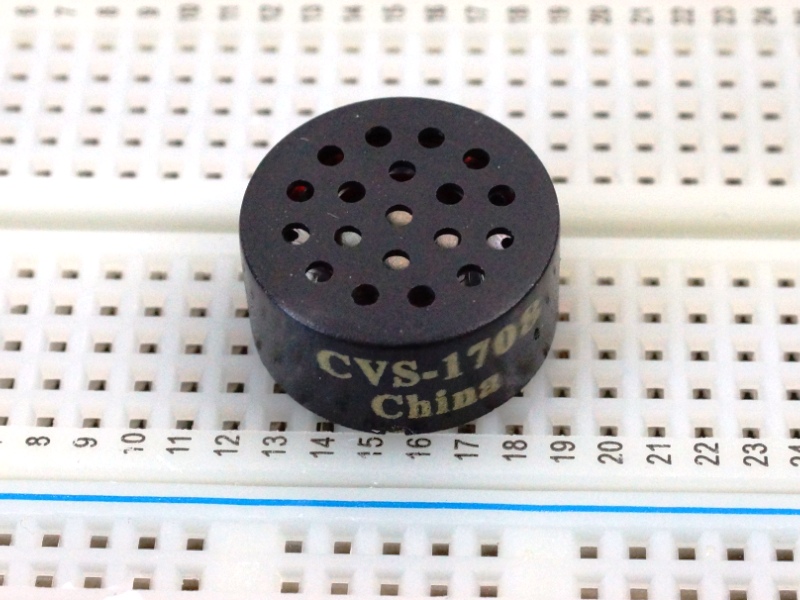Speaker 0.5W 8 Ohm Breadboard Compatible
$2.95
Miniature 0.5W 8 Ohm speaker that is breadboard compatible.
Out of stock
Description
These are miniature 0.5W 8 Ohm speakers that are breadboard compatible.
PACKAGE INCLUDES:
- Speaker 0.5W 8 Ohm Breadboard Compatible
KEY FEATURES OF SPEAKER 0.5W 8 OHM BREADBOARD COMPATIBLE:
- CUI model: CVS-1708
- Approximately 200Hz to 20kHz frequency response
- 17mm Outside diameter
- Mylar cone with neodymium magnet
- 0.5W power handling w/ 8 Ohm impedance
- Breadboard and perf board compatible
This is a miniature speaker that is useful for creating sound in a project when you want better sound than a standard buzzer will provide. These are actual tiny speakers with neodymium magnets and Mylar speaker cones. They have an impedance of 8 ohm and can handle up to 0.5W.
Speaker Connections
There are 2-pins on the bottom of the speaker with 0.3″ spacing and are breadboard friendly.
For use with an MCU, the ‘-‘ pin is connected to the system ground and the ‘+’ (Signal) pin is connected to a digital output pin from the MCU.
A series capacitor of around 10uF – 47uF should be used on the drive pin to prevent DC current flow and avoid possible damage to the MCU output.
If a louder sound is desired, a transistor, LM386 audio amp or other amplifying device can be placed in-circuit to provide a stronger drive to the speaker.
Our Evaluation Results:
These speakers work very well for adding sound to a project. They are not hi-fi quality but work fine for basic sound reproduction.
There are several code examples built into the Arduino IDE for playing basic notes on a speaker. One ‘toneMeloday’ is shown below. Remember to connect a series cap between the output pin and the buzzer to avoid possible damage to the Arduino or use an amplifier of some type.
Speaker Example Program
/* Melody Plays a melody circuit: - 8 ohm speaker on digital pin 8 created 21 Jan 2010 modified 30 Aug 2011 by Tom Igoe This example code is in the public domain. http://www.arduino.cc/en/Tutorial/Tone */ #include "pitches.h" // notes in the melody: int melody[] = { NOTE_C4, NOTE_G3, NOTE_G3, NOTE_A3, NOTE_G3, 0, NOTE_B3, NOTE_C4 }; // note durations: 4 = quarter note, 8 = eighth note, etc.: int noteDurations[] = { 4, 8, 8, 4, 4, 4, 4, 4 }; void setup() { // iterate over the notes of the melody: for (int thisNote = 0; thisNote < 8; thisNote++) { // to calculate the note duration, take one second divided by the note type. //e.g. quarter note = 1000 / 4, eighth note = 1000/8, etc. int noteDuration = 1000 / noteDurations[thisNote]; tone(8, melody[thisNote], noteDuration); // to distinguish the notes, set a minimum time between them. // the note's duration + 30% seems to work well: int pauseBetweenNotes = noteDuration * 1.30; delay(pauseBetweenNotes); // stop the tone playing: noTone(8); } } void loop() { // no need to repeat the melody. }
Notes:
- The speaker may come with an orange protective film. This should be removed or the sound will be dampened
Technical Specifications
| Maximum Ratings | ||
| Max Power | 0.5W | |
| Impedance | 8 Ohm | |
| Frequency Response | 200Hz – 20KHz | |
| Dimensions | Dia x H | 17 x 8mm (0.67 x 0.32″) |
| Pin Spacing | 7.6mm (0.3″) | |
| Mfr | CUI | |
| Datasheet | CVS-1708 |