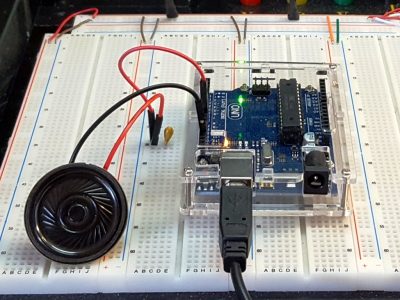Speaker 36mm 0.5W 8 Ohm
$0.99
Small speaker for adding sound to a project
49 in stock
Description
This is a 36mm diameter 0.5W 8 Ohm speaker for adding sound to projects.
PACKAGE INCLUDES:
- Speaker 36mm 0.5W 8 Ohm
KEY FEATURES OF SPEAKER 36MM 0.5W 8 OHM:
- Approximately 80Hz to 12kHz frequency response
- 36mm Outside diameter w/ plastic cone
- Very thin depth of 5mm
- 0.5W power handling w/ 8 Ohm impedance
- Solder pads for connections
These small speakers work well for adding a little sound to your next project.
Speaker Connections
The speakers have solder pads for making connections. Use the outside pads for soldering to as the inside pads connect the small wires to the speaker cone.
For use with an MCU, the ‘-‘ pad is connected to the system ground and the ‘+’ pad is connected to a digital output pin from the MCU or a small audio amplifier. A series capacitor of around 10uF – 47uF should be used in series with the drive pin to prevent DC current flow and avoid possible damage to the MCU output if driving directly off the MCU.
If a louder sound is desired, a transistor, LM386 audio amp or other amplifying device can be placed in-circuit to provide a stronger drive to the speaker.
Our Evaluation Results:
These speakers work very well for adding sound to a project. They are not hi-fi quality but work fine for basic sound reproduction.
There are several code examples built into the Arduino IDE for playing basic notes on a speaker. One ‘toneMeloday’ is shown below. Remember to connect a series cap between the output pin and the buzzer to avoid possible damage to the Arduino or use an amplifier of some type.
Speaker Example Program
/* Melody Plays a melody circuit: - 8 ohm speaker on digital pin 8 created 21 Jan 2010 modified 30 Aug 2011 by Tom Igoe This example code is in the public domain. http://www.arduino.cc/en/Tutorial/Tone */ #include "pitches.h" // notes in the melody: int melody[] = { NOTE_C4, NOTE_G3, NOTE_G3, NOTE_A3, NOTE_G3, 0, NOTE_B3, NOTE_C4 }; // note durations: 4 = quarter note, 8 = eighth note, etc.: int noteDurations[] = { 4, 8, 8, 4, 4, 4, 4, 4 }; void setup() { // iterate over the notes of the melody: for (int thisNote = 0; thisNote < 8; thisNote++) { // to calculate the note duration, take one second divided by the note type. //e.g. quarter note = 1000 / 4, eighth note = 1000/8, etc. int noteDuration = 1000 / noteDurations[thisNote]; tone(8, melody[thisNote], noteDuration); // to distinguish the notes, set a minimum time between them. // the note's duration + 30% seems to work well: int pauseBetweenNotes = noteDuration * 1.30; delay(pauseBetweenNotes); // stop the tone playing: noTone(8); } } void loop() { // no need to repeat the melody. }
Notes:
- None
Technical Specifications
| Maximum Ratings | ||
| Max Power | 0.5W | |
| Impedance | 8 Ohm | |
| Frequency Response | 80Hz – 12KHz | |
| Dimensions | Dia x H | 36 x 5mm (1.42 x 0.2″) |
| Country of Origin | China |