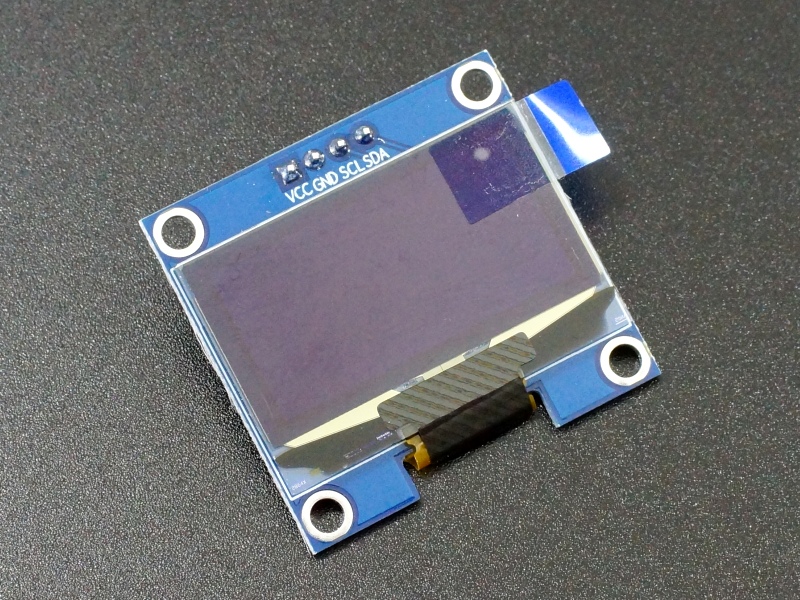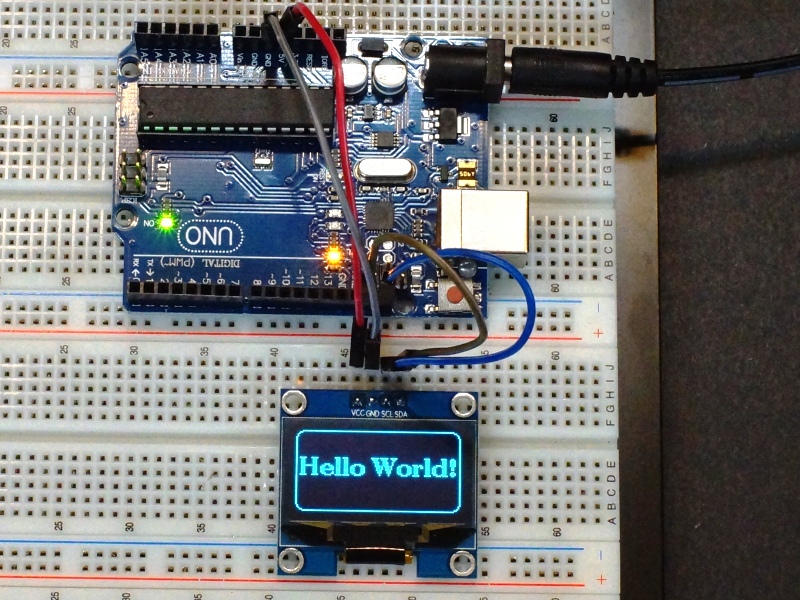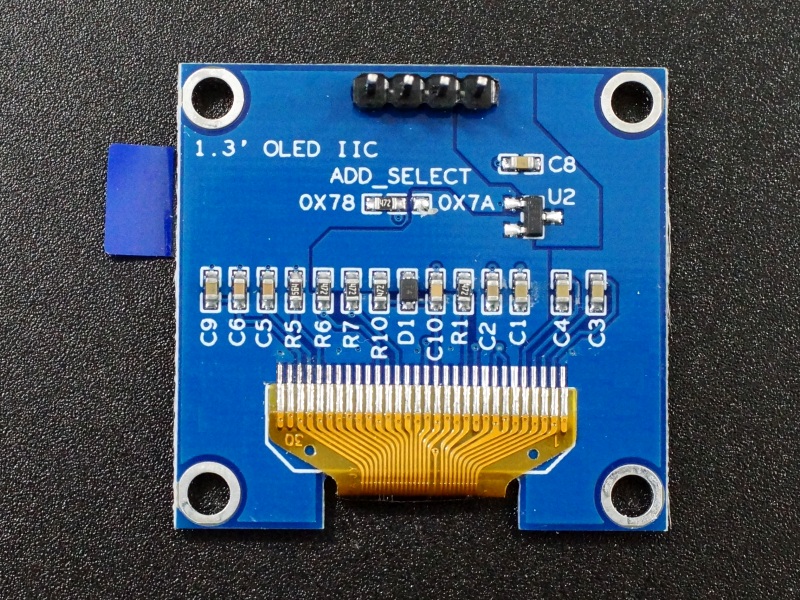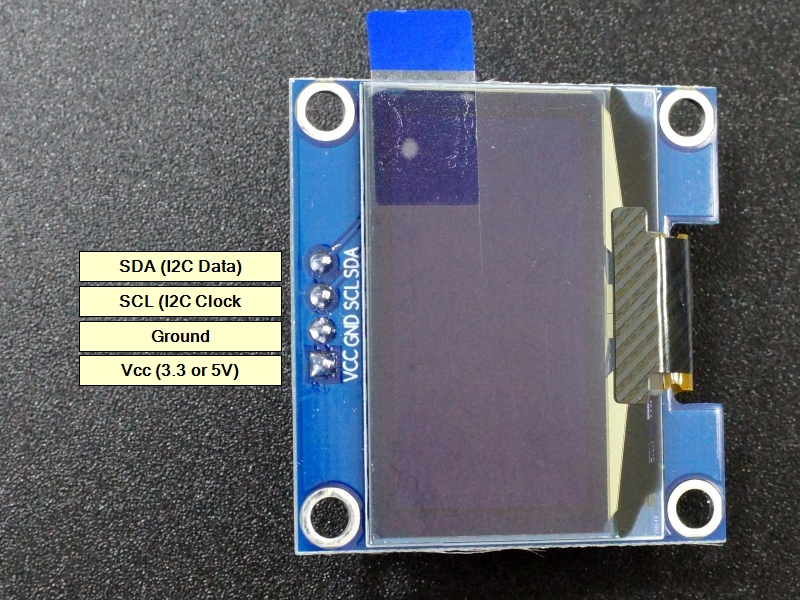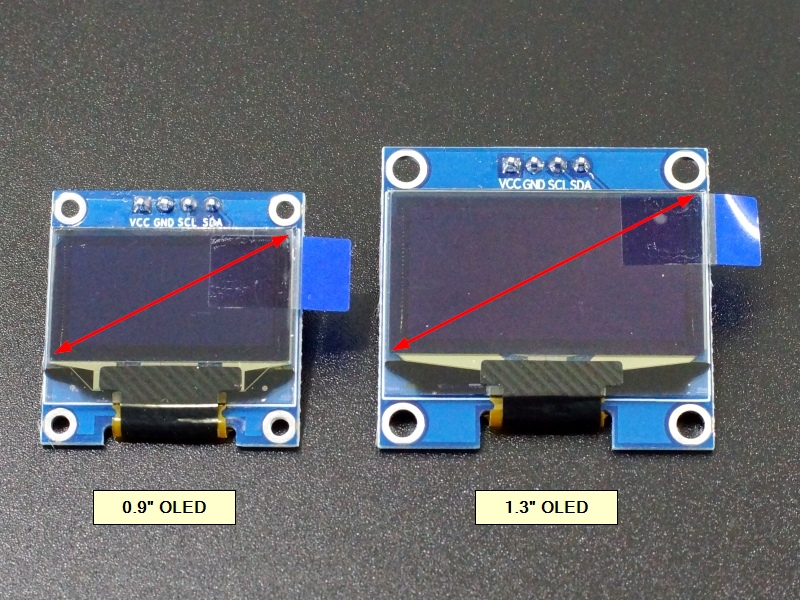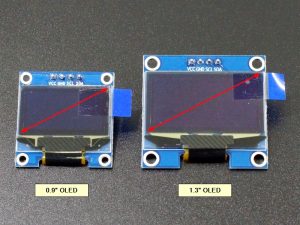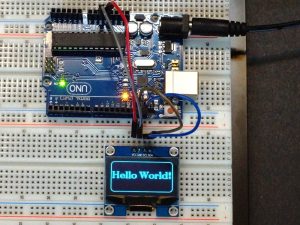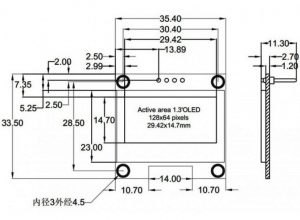OLED 1.3″ 128×64 I2C Blue Display
$8.95
SH1106 OLED controller with I2C interface
9 in stock
Description
This 1.3″ OLED display has a resolution of 128 x 64 blue pixels on a black background with an I2C interface for easy control by an MCU.
PACKAGE INCLUDES:
- OLED 1.3″ 128×64 I2C Blue Display
KEY FEATURES OF OLED 1.3″ 128×64 I2C BLUE DISPLAY:
- Latest OLED light emitting technology
- 128×64 pixel resolution
- Blue on black monochrome display
- I2C interface uses only 2 pins on MCU
- SH1106 OLED controller
- 3.3 or 5V operation
These displays can pack a lot of information into a small little form factor.
OLED Display
OLED displays are the latest in display technology which is just now starting to be introduced in flat-panel televisions. They emit light without requiring a backlight and so have excellent viewing angle, brightness and contrast in a very thin and efficient package.
The display has a resolution of 128 x 64 pixels. The pixels are blue on a black background.
The module uses the SH1106 controller and is compatible with software libraries that support that controller.
One thing to note about OLEDs is that they are similar to the old Plasma TVs in that they can retain an image if they are left on continuously displaying the same image. They are best suited for applications where the screen is either turned off or the image is changed on occasion.
I2C Interface
This display incorporates an I2C interface that requires only 2 pins on a MCU to interface with and it has good library support to get up and running fast.
The default I2C address for these displays is 0x3C. The address is marked on the bag that the module comes in.
If you are unsure of the I2C address of this or any other device, it is easy to find out what it is. Just refer to this blog post.
Module Connections
Connection to the display is via a 4 pin header.
1 x 4 Header
- VCC – Connect to 3.3 or 5V. This can come from the MCU or be a separate power supply.
- GND – Connect to system ground. This ground needs to be in common with the MCU.
- SCL – Connect to the I2C / SCL pin on the MCU.
- SDA – Connect to the I2C / SDA pin on the MCU.
OUR EVALUATION RESULTS:
These are interesting modules to work with since they have full graphical capability. This 1.3″ version is a bit more usable than the 0.96″ version due to the larger display size.
These modules are breadboard friendly with a 4-pin header on the back that can be inserted into a solderless breadboard or a 4-pin female connector can be used to connect to it if the display is to be mounted. The display is very thin, so be sure to press on the header pins when applying pressure to insert them into a breadboard and not press on the glass.
Though these displays can seem to be a little intimidating to use at first, follow these steps to get up and running very easily.
Connect the Display
This is simple, just connect VCC to 5V (or 3.3V) and GND to ground on the MCU. The I2C lines just connect to the same lines on the MCU so SCL to SCL and SDA to SDA.
Install Library
Install the following library if it is not already installed on your computer. These can be installed from within the Arduino IDE library manager.
“U8g2lib”
This library can handle the SH1106 controller chip which the Adafruit library cannot handle and it is very powerful with many features. The reference manual and other info can be found here: https://github.com/olikraus/u8g2
Download and Run Program
The program below prints some text to the display and then draws a box around it. Once the library is installed, there will be many sample programs that can also be downloaded and run. You just need to uncomment the following line in any program that you want to run. This tells the library that the display uses the SH1106 controller, display is 128×64 resolution and it is using I2C interface.
“U8G2_SH1106_128X64_NONAME_F_HW_I2C u8g2(U8G2_R0, /* reset=*/ U8X8_PIN_NONE);”
OLED 128×64 SH1106 Test Program
/* * 1.3" OLED Display with SH1106 controller Test * Prints 'Hello World to the display and then draws a box around it. * * Connect display to 3.3 or 5V and ground. * Connect SDA to A4 (or SDA) and SCL to A5 (or SCL) */ #include <Arduino.h> #include <U8g2lib.h> #include <Wire.h> // This line defines the controller, resolution and interface type to use from the library U8G2_SH1106_128X64_NONAME_F_HW_I2C u8g2(U8G2_R0, /* reset=*/ U8X8_PIN_NONE); //=============================================================================== // Initialization //=============================================================================== void setup(void) { u8g2.begin(); } //=============================================================================== // Main //=============================================================================== void loop(void) { u8g2.firstPage(); do { u8g2.setFont(u8g2_font_ncenB14_tr); // Set the font u8g2.drawStr(3,35,"Hello World!"); // Write 'Hello World!' u8g2.drawRFrame(0,0,127,63,7); // Draw a rectangle around it } while ( u8g2.nextPage() ); }
BEFORE THEY ARE SHIPPED, THESE MODULES ARE:
- Inspected
- Functionality tested
- Repackaged in high quality resealable ESD bag for safe storage.
Notes:
- The display is thin and fragile. Ensure you don’t apply pressure directly to the glass or it may crack.
Technical Specifications
| Display | Resolution | 128 x 64 pixels |
| Color | Blue (monochrome) | |
| Interface | I2C (Address 0x3C) | |
| Operating Ratings | DC Power Input | 3.3 or 5V |
| Operating Current | <15mA (typical) | |
| Dimensions | ||
| Module Size | 35.4 x 33.5mm (1.4″ x 1.3″) | |
| Display diagonal | 33mm (1.3″) | |
| Display (W x H) | 29.42 x 14.7mm (1.16 x 0.58″) | |
| Display Controller | SH1106 |