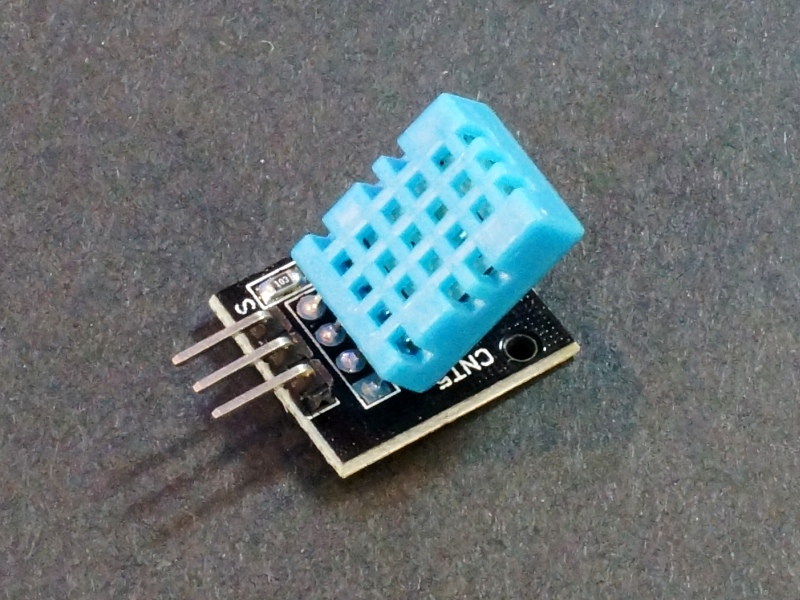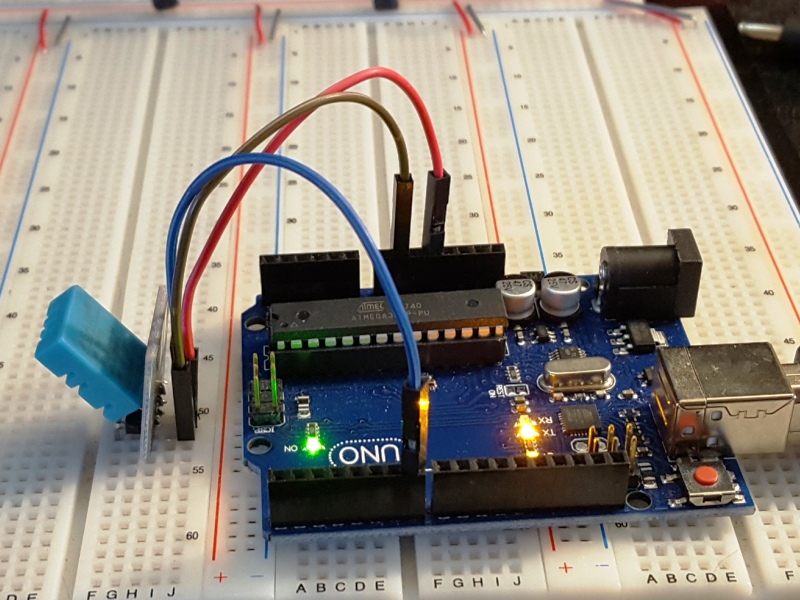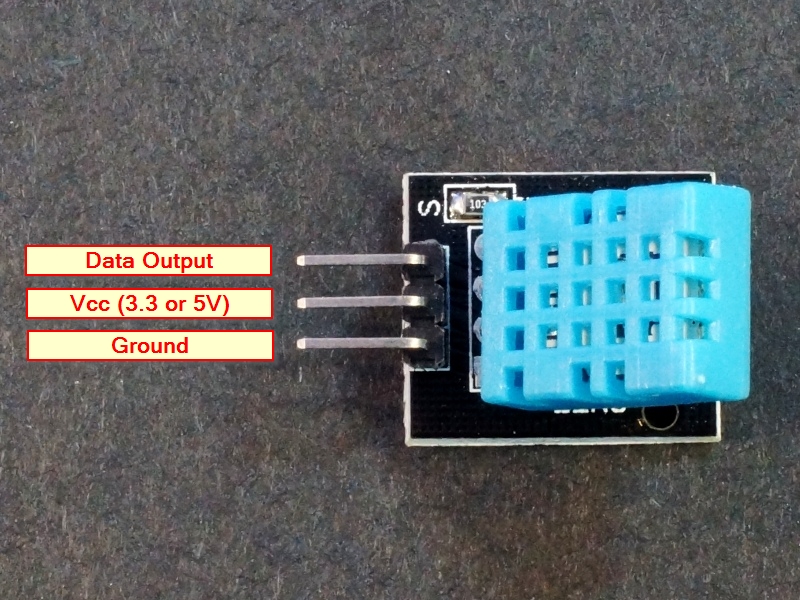Humidity And Temperature Sensor Module
$1.95
Module utilizes the DHT11 sensor assembly to report both humidity and temperature over a 1-wire interface.
38 in stock
Description
The Humidity and Temperature Sensor Module utilizes the DHT11 sensor assembly to report both humidity and temperature over a 1-wire interface.
PACKAGE INCLUDES:
- Humidity and Temperature Sensor Module
KEY FEATURES OF HUMIDITY AND TEMPERATURE SENSOR MODULE:
- Reports humidity over range of 20% to 90%
- Reports temperature over range of 0°C to 50°C
- Uses 1-Wire interface
- 3.3 and 5V logic compatible
The sensor is capable of reading humidity in the range of 20-90%RH with an accuracy of +/- 5%. Temperature can be read in the range of 0-50°C with an accuracy of +/- 2°C.
The sensor is written and read via a single digital pin and requires the use of a library for the communications. With an Arduino, the DHTLib library can be downloaded from the Arduino site or GitHub.
Module Connections
The module has a 3-pin header on the assembly.
1 x 3 Header
- S = Signal pin connects to digital pin on uC
- Center pin = Vcc (3.3 – 5V)
- Third unmarked pin = Ground
OUR EVALUATION RESULTS:
This is a commonly used module for basic humidity and temperature measurement. Once up and running with a microcontroller, it is easy to test the module by breathing on the sensor. That will increase both humidity and temperature temporarily.
The sensor can not be polled faster than once per second, otherwise data errors may occur. If you get occasional bad readings (such as -999.00) try increasing the delay between reads.
There are other sensors in this line such as the DHT22. In general, as the number gets higher, the measurement range or accuracy of the device increases (as does the price). The DHT11 is a good sensor to get started with, but if you are looking for best performance, check out our DHT22 down below. This is the lowest cost humidity sensor module that we sell. We also have a similar DHT11 module that has a little nicer construction and comes with hookup wires that is available below as well.
Once the DHT library is installed, using the device is fairly simple as shown in the code snippet below. In this case we are using pin 7, but any digital pin can be used.
Humidity And Temperature Sensor Module Test Program
/* DHT11 Temp / Humidity sensor module test Basic code for exercising the module. Requires DHT library to be installed */ #include <dht.h> // Include the DHT library dht DHT; // Create instance of DHT object int const DHT11_PIN = 7; // Connects to sensor I/O, use any digital pin int sensor; // Dummy variable for sensor read //=============================================================================== // Initialization //=============================================================================== void setup() { Serial.begin(9600); // Initialize serial comm } //=============================================================================== // Main //=============================================================================== void loop() { sensor = DHT.read11(DHT11_PIN); // Read sensor Serial.print("Temperature = "); // Printout returned results Serial.print(DHT.temperature); Serial.print(" C\t"); Serial.print("Humidity = "); Serial.print(DHT.humidity); Serial.println(" %"); delay(2000); // 1 sec min read time, so using 2 to be safe }
BEFORE THEY ARE SHIPPED, THESE MODULES ARE:
- Inspected
- Basic humidity and temperature output verified
- Packaged in a resealable ESD bag for protection and easy storage.
Notes:
- This module is similar to or the same as the KY-015.
Technical Specifications
| Maximum Ratings | ||
| Vcc | Range | 3.0 to 5.5V |
| Operating Ratings | ||
| Humidity | Range | 20% to 90%RH (+/- 5%RH) |
| Temperature | 0-50°C (+/- 2°C) | |
| Dimensions | L x W (PCB) | 29mm x 14mm (1.14 x 0.55″) |
| Datasheet | L x W (PCB) | DHT11 |