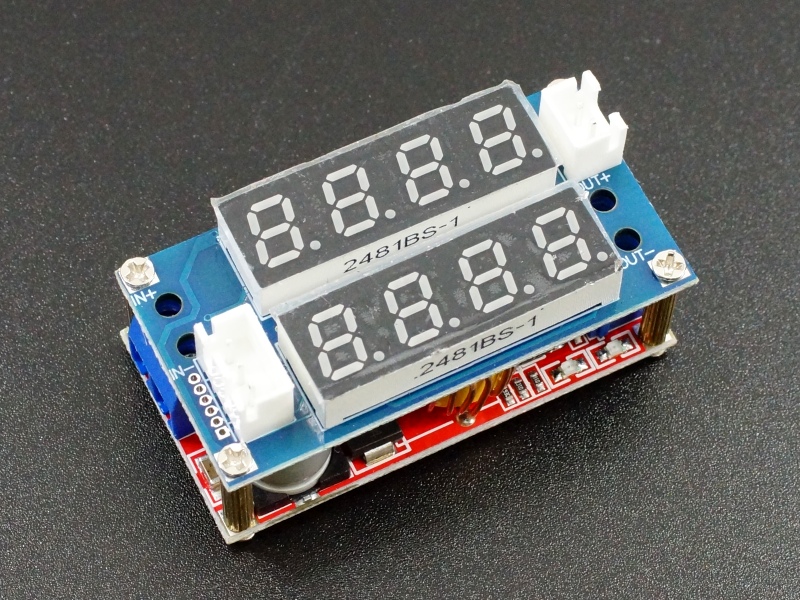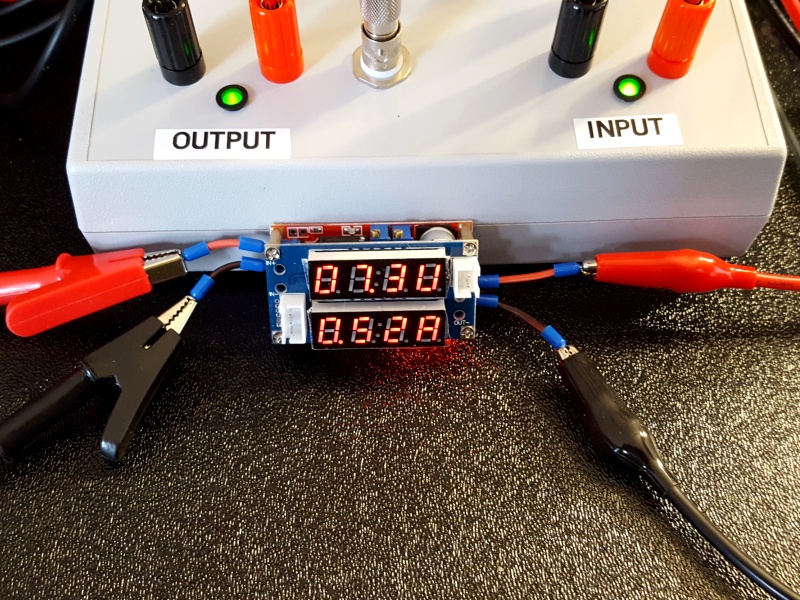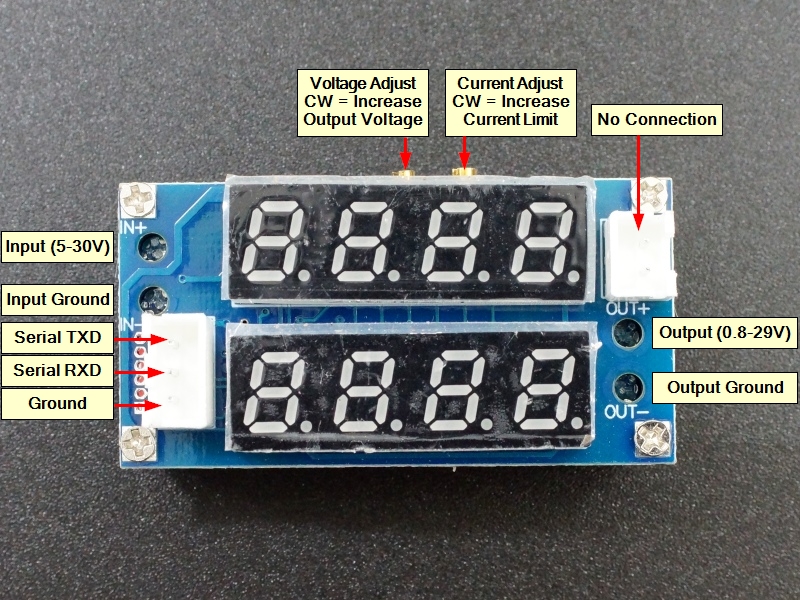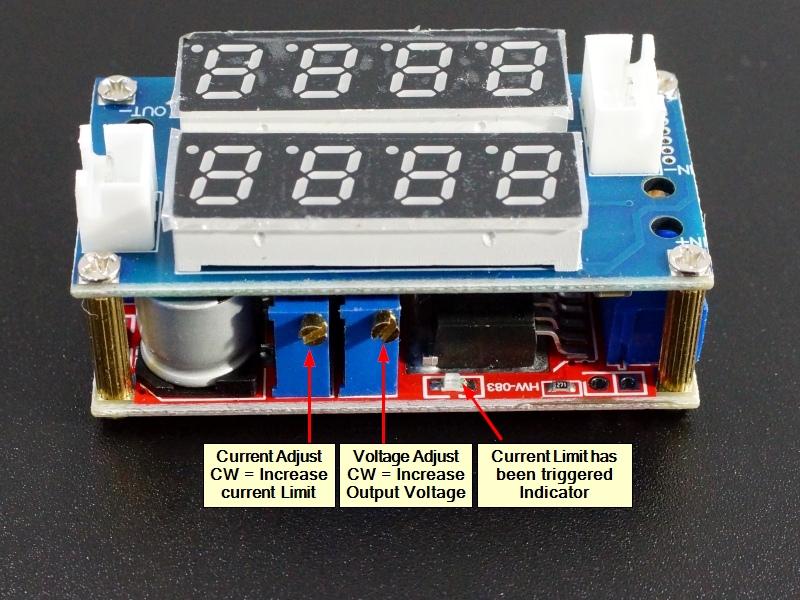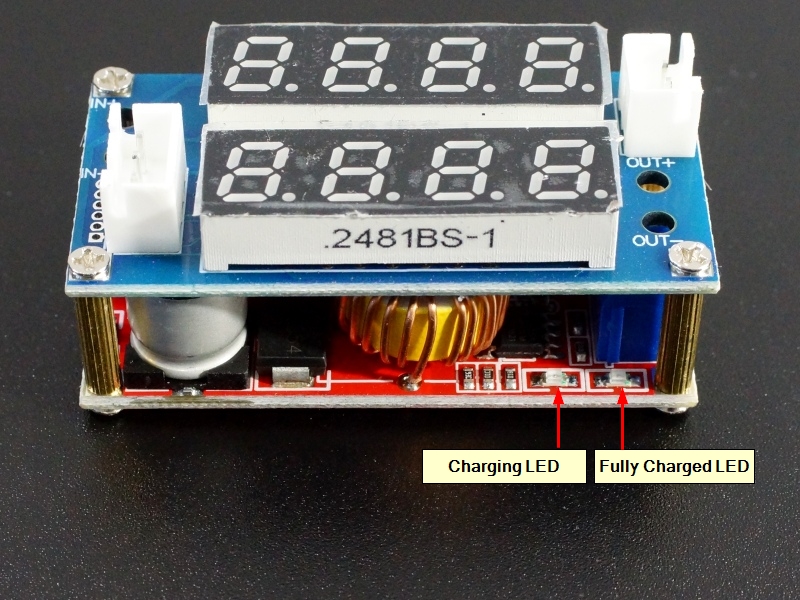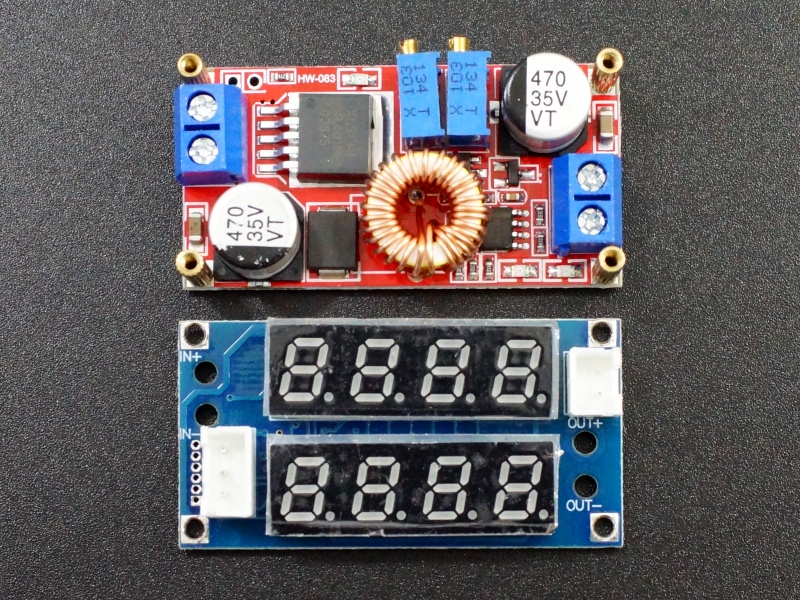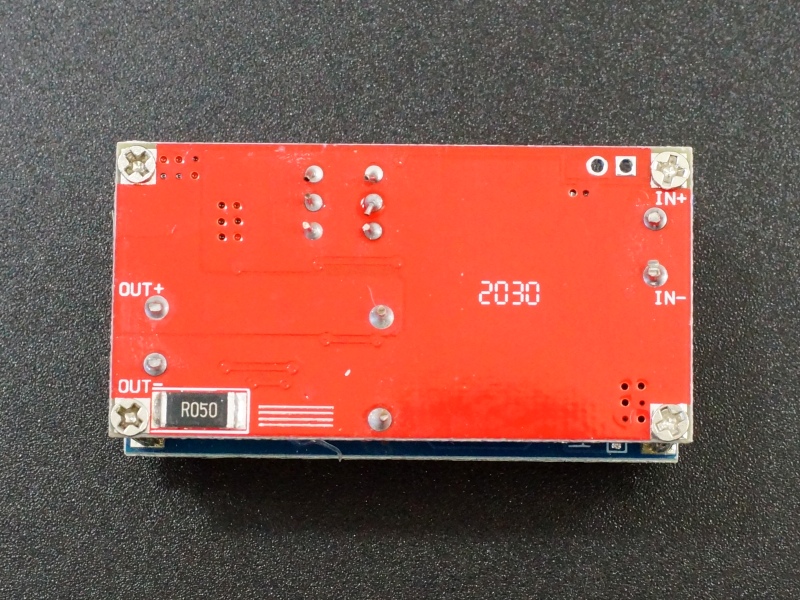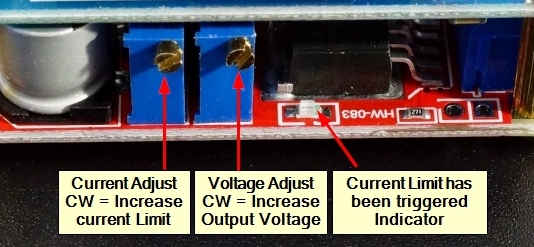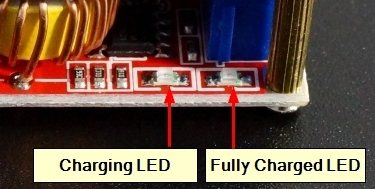5A Adjustable Step Down CC / CV Module
$8.95
Converts 5 – 30V down to a 0.8 – 29V output with adjustable current limit
11 in stock
Description
The 5A Adjustable Step Down CC / CV Module provides output voltage and current limit adjustment in a compact module with built-in display
PACKAGE INCLUDES:
- 5A Adjustable Step Down CC / CV Module
KEY FEATURES OF 5A ADJUSTABLE STEP DOWN CC / CV MODULE:
- Compact size
- Built-in display of output voltage and current
- Output voltage adjustment
- Output current limit adjustment
- XL4015 step-down converter
- Output current up to 5A with cooling and 3A without cooling
- Input voltage range 5 to 30V
- Output voltage range 0.8 to 29V
This compact DC-DC module is an adjustable XL4015 based voltage step-down (buck) converter module with the addition of a current limiting adjustment and a daughter board that provides a display of the output voltage and current. This makes it convenient to use for a number of different applications such as for charging batteries, using as a constant current LED driver or serving as a small adjustable power supply with current limiting.
The module is rated for an input of 5V – 30V with an output voltage of 0.8V – 29V at up to 5A. The module runs very comfortably at 1.5A and should be limited to around 3A unless some air flow is provided through the module to help keep things cool.
Output Display
The display shows the output voltage on the top display in the format XX.XU. The right most digit displays a ‘U’ to represent Voltage.
The bottom display shows the output current in the format X.XXA. The rightmost digit is an ‘A’ to represent Amps.
There are two on-board multi-turn pots for adjusting output voltage and setting current limiting.
Output Voltage Adjustment
The potentiometer towards the middle of the module is used for adjusting the output voltage which is shown on the top LED display.
Turning the pot CW increases the the output voltage, turning it CCW decreases the output voltage. The maximum output voltage will be about 1V less than the input voltage. The minimum output voltage will be about 0.8V.
The output voltage can be set before a load is connected.
Current Limit Adjustment
The other pot is for adjusting the current limit set-point. The current being drawn is shown on the bottom LED display.
Turning the pot CW increases the current limit (amount of current the module will supply) while turning it CCW decreases the current limit.
If current is being limited by the module, the red LED on the side of the module with the adjustment pots comes on.
Note: If the module is in current limit mode, the output voltage will decrease, and the display numbers will start to jump around. This is normal because when in current limit mode, the module outputs a varying waveform.
To preadjust the current limit before hooking it up to a load, it is recommended to short the output terminals of the module with a DVM set for its 10A DC Current mode. This will safely draw the maximum amount of current the module will allow based on its current setting and show the amount of current being drawn. You can then use the current limit adjustment pot to set the current limit to whatever value you need.
Status LEDs
There are 2 additional LED status indicators on the side opposite the adjustment pots.
The LED on the left comes on to indicate that charging is occurring if the module is being used to charge a battery.
The LED on the right comes on to indicate that charging is complete as the current being drawn from the module is reduced toward zero. It switches the LEDs between the two states when the current reaches approximately 10% of the current limit setting.
Input Power
Input power is applied to the left end of the bottom board which is the end with the 3-pin white connector. Connections are made using a 2-pos screw terminal. Access to the screws is through holes in the top board using a small screwdriver.
1×2 Terminal Block (Input Power)
- IN+ = Input power 5 – 30VDC
- IN- = Ground for input power
Note: The module does not have a reverse polarity protection diode, so ensure that the power is connected with the proper polarity or damage will result.
Output Power
Output power available on the opposite (right) end of the module. It also uses screw terminal type connections to allow easy connection of wires for hookup.
1×2 Terminal Block (Output Power)
- OUT+ = Output power 0.8 – 29VDC
- OUT- = Ground for output load. The input and output grounds must be kept separate.
TTL Interface Connector
The 3-pin white JST style connector brings out the TTL serial interface from the STM8S003F3 micro that is used on the display board. In theory, it is possible to retrieve the voltage and current readings from the device through this interface though it appears to be pretty clunky. For more info on this, check out this article
Note: The 2-pin connector is not used.
OUR EVALUATION RESULTS:
These are useful modules that work fairly well with a few caveats as noted below.
The rated measurement accuracy of the displayed output is 0.1%. Since it uses a 10-bit DAC for measurements along with other component tolerances, it cannot achieve that stated accuracy in practice. If you are doing something that requires precision adjustment of the voltage or current, you might want to double-check the measurements with a meter.
The white connectors can be in the way if you are trying to mount the module into an opening. If you are not using the serial interface, these connectors can be removed by desoldering or simply cutting them off.
The module senses current using a large 0.05 ohm resistor on the bottom of the board. The resistor connects between the ‘-‘ terminals of the input and output connectors to sense current. This means that the input and output cannot share a common ground or else the current sensing will not work.
Use care not to short the output if the voltage is set to its minimum setting of about 0.8V using the adjustment pot. If that happens, the output current will rail to 5A no matter what the current limit is set to and the module will start to heat up pretty quickly. If this happens, just increase the voltage setting a bit using the pot and it will correct itself.
The module inconveniently has no mounting holes. Since the standoffs are used for making electrical circuit connections between the two modules, do not be tempted to use those screws for mounting unless it is to a non-conductive surface.
BEFORE THEY ARE SHIPPED, THESE MODULES ARE:
- Inspected
- Output is set for 7.4V
- Current limit is set for 500mA
- Packaged in a high quality resealable ESD bag for protection and easy storage.
These set-points are used simply to ensure that the module can be adjusted and that it will come up with reasonable settings out of box to minimize head-scratching.
FURTHER READING
For more info on DC-DC Converters in general, see our DC-DC Converter Overview page.
Notes:
- Be sure to properly hook up the input connections observing correct polarity before applying power to avoid possible damage to the module.
Technical Specifications
| Maximum Ratings | ||
| Vin | Maximum Input Voltage | 30V |
| IO | Maximum Output Current | 5A |
| Operating Ratings | ||
| Vin | Input Voltage Range | 5 – 30V |
| Vout | Output Voltage Range | 0.8 – 29V |
| IO | Output Current (max continuous) | 3A (without air cooling) 5A (with forced air cooling) |
| Display Measurement | Stated Accuracy | 0.1% (less in practice) |
| Switching Frequency | 180kHz | |
| Output Ripple | Varies depending on load | < 50mV (measured) |
| Efficiency | Varies depending on load | 85% (typical measured) 95% max |
| Electrical Isolation | Non-isolated | |
| Dimensions | L x W x H | 52 x 27 x 21mm (2.04 x 1.06 x 0.82″) |